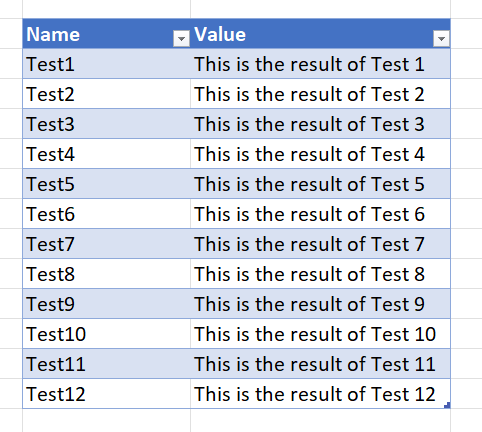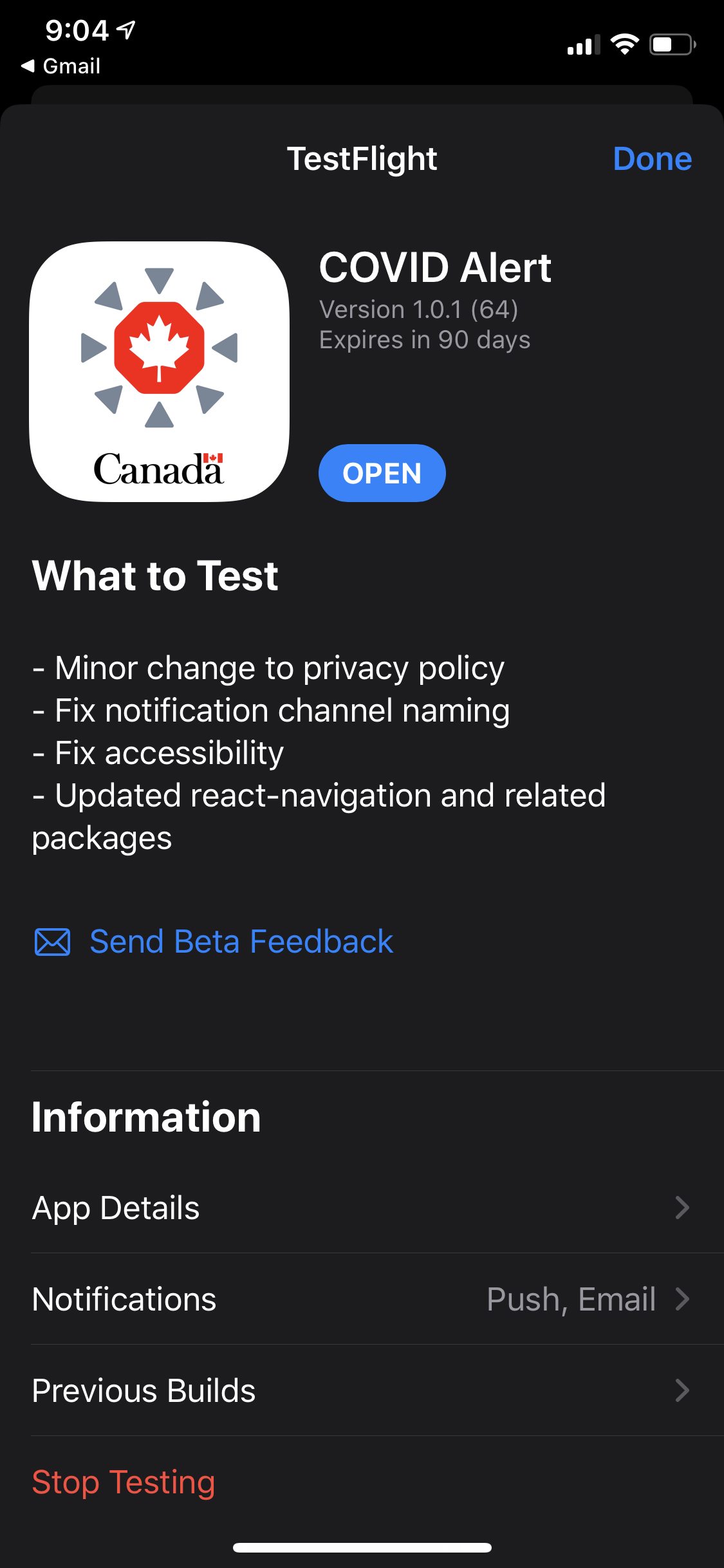15-minute neighbourhoods are a concept of urban planning that aims to create compact, well-connected, and diverse communities where residents can access most of their daily or weekly needs within a short walk or bike ride from their homes. The idea is to reduce car dependency, promote active transportation, improve air quality, enhance social cohesion, and support local businesses. 15-minute neighbourhoods are also seen as a way to increase health resilience and adaptability in the face of challenges such as pandemics, climate change, and economic shocks.
The term 15-minute neighbourhood was popularized by Carlos Moreno, a professor at the Sorbonne University in Paris, who advised the city’s mayor Anne Hidalgo on her plan to transform Paris into a “city of 15 minutes” ¹. Moreno’s vision is based on four pillars: proximity, diversity, density, and ubiquity. Proximity means that people can access essential services and amenities within a short distance from their homes. Diversity means that there is a mix of land uses, housing types, and activities in each neighbourhood. Density means that there is enough population and activity to support local businesses and public services. Ubiquity means that there is a network of public spaces and infrastructure that connects different neighbourhoods and enables mobility and accessibility for all.
The benefits of 15-minute neighbourhoods are manifold. For residents, they offer convenience, choice, affordability, and quality of life. By reducing the need to travel long distances by car or public transit, they save time and money, lower stress levels, and increase physical activity. By providing a variety of options for living, working, shopping, learning, playing, and socializing within walking distance, they foster a sense of community, belonging, and identity. By enhancing the attractiveness and livability of each neighbourhood, they increase property values and economic opportunities.
For the environment, 15-minute neighbourhoods contribute to reducing greenhouse gas emissions, improving air quality, and preserving natural resources. By encouraging walking and cycling as the main modes of transportation, they reduce the reliance on fossil fuels and the associated pollution and congestion. By promoting compact and efficient land use patterns, they limit urban sprawl and the loss of agricultural land and green spaces. By integrating nature-based solutions such as urban forests, gardens, parks, and green roofs, they enhance biodiversity, mitigate heat islands, and improve stormwater management.
For society as a whole, 15-minute neighbourhoods support social equity, inclusion, and justice. By providing access to basic services and amenities for all residents regardless of their income, age, gender, ethnicity, or ability, they reduce social disparities and improve health outcomes. By creating opportunities for interaction and participation among diverse groups of people, they strengthen social capital and civic engagement. By fostering a culture of cooperation and solidarity among neighbours, they enhance social resilience and adaptability in times of crisis.
In conclusion, 15-minute neighbourhoods are a promising concept of urban planning that can create prosperous healthy communities for the 21st century. They are not only a matter of physical design but also of social innovation. They require a collaborative approach among various stakeholders such as governments, planners, developers, businesses, civil society organizations, and residents. They also require a shift in mindset from thinking in terms of zones and sectors to thinking in terms of places and people.
References:
¹: What are 15-Minute Cities? – Geography Realm
(1) 15-minute neighbourhoods | The New Official Plan – Engage Ottawa. https://engage.ottawa.ca/the-new-official-plan/news_feed/15-minute-neighbourhoods.
(2) What are 15-Minute Cities? – Geography Realm. https://www.geographyrealm.com/what-are-15-minute-cities/.
(3) 7 Rules for Creating “15-Minute Neighborhoods” – Strong Towns. https://www.strongtowns.org/journal/2019/9/6/7-rules-for-creating-15-minute-neighborhoods.
(4) What is a 15-minute neighbourhood? | Healthy streets – Smart Transport. https://www.smarttransport.org.uk/insight-and-policy/latest-insight-and-policy/what-is-a-15-minute-neighbourhood.