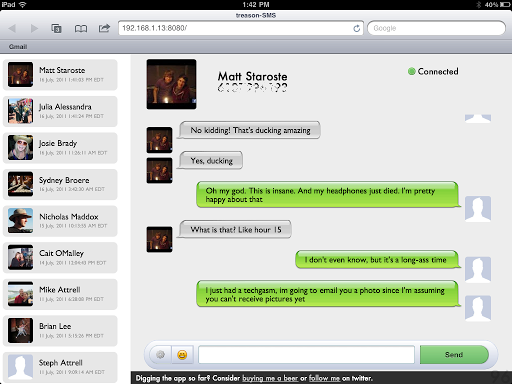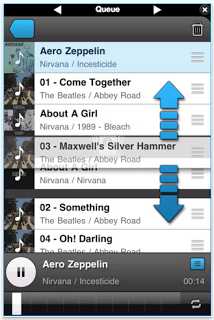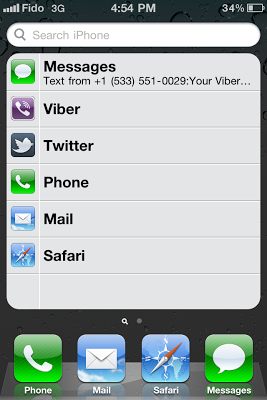I’m really sorry to those of you who have been waiting almost a week for this, but I hope you enjoy it as I put a lot of time and thought into it. I hope it was worth the wait, and I hope to get back to a more regular writing schedule in the upcoming weeks.
Hey again, it’s been quite a while, and while I’ve been mulling over quite a few topics the last week and a bit, I haven’t made the time to write anything non-academic. Since I have way too many things rolling around in my head now, I thought it’s as good a time as any to write some of these things down and hopefully get some feedback. I’ve been thinking a lot about computers recently and though I am very happy with my laptop from Dell, which has a great battery life and is super fast with a big hard drive and a 15 inch screen for under $1000 tax included, I thought it would be at interesting experiment to write a pros and cons list and perhaps even include a table describing what my life would be like if I had made the leap and purchased a Mac. I will do this for both my desktop and laptop, and hopefully look objectively at the issue, from a price point perspective, in terms of the hardware and software which appear on both systems, as well as capturing the overall experience of the actual and alternate universe. Since this is for me and is simply a thought experiment, I will hopefully be able to remain objective, and if at any point I feel like I have let my emotions sway my decision, I will make that clear. I’m not entirely sure I’m ready for this, but I’m going to jump right in and see where I come out. I’m ready to be surprised.
Pre-shopping:
The first and arguably most important criterion of any major purchase comes long before you enter a mall or open up your favourite web browser (Chrome obviously) to visit a shopping site. Your opinions and choices are very easily influenced by friends, family and people you see every day. In this way, the shininess and glamour of Apple products is quite hypnotizing, but the familiarity and comfort of Acer, Toshiba, Dell or Samsung PCs with Windows installed can also sway the consumer to stick with what they have seen at school or grown up with. However, in this case I have to give the narrow lead in this category to Apple, especially in 2011 with their massive growth and remarkable market share gains. Apple 1, Microsoft 0
Shopping experience:
Right upon walking into an Apple store or visiting the website with the intent to make a purchase, the differences in this category are clear. Apple do a fabulous job of making you feel at home both in store and online, because they know exactly what people want out of their products. Because of their limited product line, choices are very simple and to the uninitiated, basically come down to a matter of weight and screen size. Because Apple make all the decisions for you, it is a very easy, convenient place to shop. As for Microsoft, Windows, PCs are available in many more places and from various retailers and online distributors. This is a strength for people who like the choice and who know the differences between the different options, but for a vast, VAST majority of people, this is actually a detriment. Again, the advantage here has to be to Apple. Apple 2, Microsoft 0
Skill Level:
In terms of skill level with people who have never used a personal computer, I have to imagine there would be a very steep learning curve with either operating system. However, that being said, modern computers have removed many of the complications of computers from view, leaving only the things that the common denominator uses on a regular basis. Mac is arguably best at this, almost to a fault in that usually design and function decisions they make are final and unmodifiable. Windows 7 also hides almost all work the computer does behind the scenes as well, but there are also many controls which are meant to give the user more control. In 2011, with Windows 7 and Mac OS X Lion to compare, I have to give a slight edge to Windows, simply because the simple features are almost equivalent but power users can work more easily on Windows. Apple 2, Microsoft 1
Aesthetics:
Need I say more? Similarly to the above categories, Mac users don’t get to make decisions about style, unless they want to purchase additional skins for their PCs. Things which stand out, such as well-designed laptops, or advanced features like backlit keyboards, are very hard to find, especially on cheaper Windows PCs, but come standard on Macs and cannot be removed. In this way, Windows could be preferred simply because the choice is yours, if you don’t want to pay 30$ for a backlit keyboard, you won’t get one. Bluetooth adapters are another thing which come standard with a built-in additional cost on a Mac but which Windows users have to pay to include in their systems. In this way, it is extremely difficult to judge apples and oranges here, this one is much more personal preference. Apple 3, Microsoft 2
Software:
First, in terms of the operating systems, it really comes down to a matter of personal preference. Some people prefer to have their menu buttons top left, some would choose top-right. Minor points aside, for the majority of users the overall experience with Windows and Mac is very similar, and each OS has its minutiae of small differences and advanced features, so all I will do in this case is link to the ten best features of Windows and those of Mac and let you make your own decision. Also showcased in those two pages are stark differences between the tactics of the marketing teams at Microsoft and Apple. Microsoft, frankly, doesn’t really care if you, as the consumer, buy their computer. They know that people will buy the operating system, and millions of enterprise computers will continue to use Windows without a second thought. Apple, regardless of their level of actually forming emotional bonds with consumers, really care about the user experience as well as the satisfaction of the customer with their new or old machine. Apple has to get the point in this category, simply for caring. Apple 4, Microsoft 3
Hardware:
The specifications (specs) on Windows PCs will always beat Macs head-to-head, but there is definitely more to this story than just raw power. Because Apple controls every aspect of its operating system as well as having strict policies on applications (especially with the advent of its new Mac App Store), they also get to control how their hardware interacts with the software. This means that all of their computers are extremely stable machines, rarely failing except in catastrophic, unpredictable ways. With this system in place, it is very easy for Apple to offer excellent warranties with extremely forgiving policies without worrying too much about losing money, since the computer is well-encased, modifications by the end-user are frowned upon. The sole major drawback of this, which is irrelevant to the consumer almost all the time, is that all parts of a Mac work together very well, often incorporating multiple functions into one computer part, so if something does break, replacing just that part is almost never a simple matter. Windows PCs have easily interchangeable parts, but they don’t work anywhere near as well together as they were not necessarily intended to specifically work well with one another. In this way the actual specs of Macs are less important, because the parts all work so well together. In this category, it is another case of delicious apples vs. sumptuous oranges, so I’m not going to make them compete. It would just be messy. Apple 5, Microsoft 4
Dimensionality:
This category specifically refers to weight/dimensions of laptops. There are cheap Windows notebooks, regular Windows laptops, and thin, expensive Windows laptops. Apple only do two kinds of laptops, and they are both fairly small, although the MacBook Air is much smaller by far and seems to defy the laws of physics in how small and light it is. Apple has to take this category, unless you have a specific use for a very small netbook. Apple 6, Microsoft 4
Development:
While this category used to be Windows-dominated, the application development gap between Mac and Windows is narrowing, as the gap in number of systems sold also narrows. I think that while this trend will continue, for the time being this category goes to Windows. Apple 6, Microsoft 5
Malware:
This category actually goes hand-in-hand with app development. As there start to be more and more Macs, malware and virus authors will also increase. This year there have already been multiple instances of Mac-targeting malware which caught many people off-guard, since Macs are purported to be virus-proof, any computer can get a virus. Regardless though, because Windows is larger, they definitely get more attacks. Apple 7, Microsoft 5
Customer Service:
Inevitably, no matter how much you pay for your computer, it will need service from somebody at some point. It is this part of the process which makes most people cringe. Hopefully the company who sold you the machine will hold themselves accountable if the problem is with the product itself, and perhaps give you some room for error as a human without charging you through the ear for repairs or maintenance. Apple is phenomenal in this department, with a built-in one year warranty for any computer problems as well as extremely loose benefit of the doubt in-store repair centres. They know that providing these services is very good for business and that people will come back again when they know they are being treated well. Being so spread out, and so far from the end product itself, it is much more difficult for Microsoft to be accountable for software issues, and since hardware issues are not their fault, the blame is spread and in the end the customer suffers. Apple 8, Microsoft 5
Price:
For this category, I am going to start with a very nice laptop from Apple, and then attempt to match its specs to a Windows PC (Dell, because I am most familiar with their website and they have a very customizable system in place).
Apple:
15.4″ screen – Backlit LED
5.6 pounds – 14.5″ x 10″ x 1″ thick
i7 processor (Quad-core (4 cores)) at 2.0 GHz, 6 MB shared L3 cache (bigger numbers are better)
4 GB RAM 1333 MHz DDR3 SDRAM (supports up to 8 GB)
2 USB ports – Thunderbolt (Mini-Display/Fast Data Transfer)
Ethernet/WiFi/Bluetooth
AMD Radeon Graphics card with 256 MB GDDR5 memory
“HD” (720p) Camera
500 GB SATA hard drive
DVD/CD drive
77.5 WHr battery (rated at 7 hours use)
Speakers/Backlit Keyboard/Multitouch Trackpad
Software
Final cost (before tax): $1749
Dell: Improvements in bold*
15.6” screen – Backlit LED
6.3 pounds – 15 x 10.5″ x 1.5″ thick *Apple is slightly smaller and battery size means a little more weight
i7 processor (Quad-core (4 cores)) at 2.0 GHz, 8 MB shared L3 cache (bigger numbers are better)
6 GB RAM 1333 MHz DDR3 SDRAM (supports up to 8 GB)
2 USB ports – Mini-Display Port
Ethernet/WiFi/Bluetooth
NVIDIA GeForce GT 525 M with 1 GB memory
“HD” (720p) Camera
750 GB SATA hard drive
DVD/CD drive
90 WHr battery (rated at 9 hours use)
Speakers/Backlit Keyboard/Multitouch Trackpad
Software
- Windows 7 Home Premium, 64-bit
Final cost (before tax): $995
See, after all of that I cannot logically justify spending almost fully double the cost for a laptop. However, that being said, if you want an 11 or 13 inch MacBook Pro or Air, and are okay with slightly lacklustre specs, you will still get a great computer for about the price of a higher-end Dell PC. I hope you can understand that in the end the final score speaks for itself. Apple 1003, Microsoft 1754
Sorry Apple. I still really do want an Air, and would probably buy one very soon if anyone`s in the market for the above Dell computer (because its twin is on my lap right now) I would probably sell it for the Air. The 11″ seems like it would be a wonderful machine to own. And Apple products are incredibly cooperative with one another.
Disclaimer: I actually didn’t intend to totally validate my Dell purchase in February, but that’s how it seems to have worked out. I hope you trust my objectivity in this looking at the fact that I do want to try owning both this laptop and a MacBook Air just to see which one I pick up and use on a day-to-day basis. I hope to try this experiment some day.